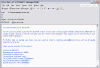Business Fax to Email
TraiTel Telecommunications brings your everyday faxing requirements directly to your computer and lets you send and receive without the need for a fax machine, paper, toner or a telephone line!
- No FAX Machine necessary
- No telephone lines needed
- No toner or ink usage
- No paper used or wasted
- Faxes can be permanently stored in the same way as email
- Faxes can be viewed in TIFF or PDF
- You can choose to password protect all your faxes for added security!
- Only 18 cents to send a complete fax! (tax excl)
- Low monthly service cost
- Receive voice mail to your email inbox
- Extensive real-time reporting available on line
- Free 30 day trial - special conditions apply

- How Fax Receiving works?
- What are the benefits of using fax to email?
- What are the features in detail?
- What does the service provide?
How E-Faxing works
Receiving Faxes:
E-Faxing does away with the traditional methods of sending and receiving faxes by making the complete process more secure, private and direct. When you sign up with TraiTel for the E-Faxing service, you will automatically be assigned a local fax number that is in the city you requested. This number will be associated to an email address of your choosing, so when somebody sends you a fax (from a normal fax machine) you will receive the fax as a digital document that is attached to an email. The document is in the widely used PDF format, therefore it will be able to be opened by 99% of computers in use today.
A sample fax file that would normally arrive as an attachment with an email can be viewed by clicking on this sample1 or sample2. By clicking on the following thumbnail you will also be able to see the reports you receive when these faxes arrive into your email inbox.
More details on receiving faxes can be found on this page.
Benefits of using fax to email:
- Faxes are received straight to the desktop and can conveniently be read as email
- Captured in electronic format and can be forwarded easily
- Faxes can be received and stored 24 hours a day, 7 days a week
- The personal fax number ensures privacy and confidentiality of sensitive faxes
- Can be printed straight to the printer, which retains its original quality
- No special equipment is required by the user
- Received faxes are accompanied by a status page giving transmission information
Receiving Voice Mail:
With your E-Faxing account, you automatically have the ability to receive voice mail messages to your email inbox in the same way as you would get faxes. When a caller rings your fax number, instead of hearing a fax tone they will hear your voice mail greeting followed by a prompt that allows them to record their message. Within seconds, you will receive a windows "wav" file as an email attachment which will allow you to open the file and listen to the message. You can listen to a sample.wav file by clicking here.
Having a voice mail greeting means that you can receive voice mail and faxes at the same time because our system is designed to easily distinguish between the sounds that a human voice creates and the tones of a normal fax machine.
This option is disabled by default, but can be quickly enabled by logging in to your web account and simply clicking on the "enable/disable" option available in the Greeting and Voicemail section under Settings
.
Sending Faxes:
Sending faxes can now be an extremely quick process that no longer requires that documents be printed first before they are put through a fax machine. No more paper wastage, No more need for toner or ink, No more waiting around by the printer, No more waiting for the fax to complete the send. TraiTel E-Faxing will radically simplify the task of sending a fax and will save you so much money that you will end up throwing your fax machine away.
With TTMessenger you can now send a 10 page fax in as little as 30 seconds and receive a report from our servers as quickly as 3 minutes later. It takes only 3 easy steps from start to send. After you install TTMessenger in your computer, you will find a new printer driver in your list of common printers called 'TTFaxer'. Once you finish typing your letter, creating your spreadsheet or presentation, all you have to do is choose TTFaxer from the printer list and click on print. After you click on print, TTMessenger will open up and let you put in the destination fax number, once that is done just click on send and that's it. Only 3 quick steps!
Step 1, 2 & 3
The best part of sending a fax through the TraiTel network to any US or Canadian destination is that the only cost you will pay for sending a fax is 18 cents + taxes, whether the fax is 1 page or 100 pages in length the cost to send a fax from anywhere to anywhere in the USA or Canada will cost no more than that. You can also send faxes via email, from your web account or if you have SAP, Lotus Notes, MS-Exchange, People Soft or any other enterprise application that we have catered for in the past, you can use our custom APIs also.
Think of the savings, a typical office that sends just one fax per working day will cost the business almost $600 (in consumables) a year! If you find this amount hard to believe, then take a look at our fax calculator, alternatively if you would like more information or detail on this part of the service then you may go to our fax sending page.
More information:
For more in-depth analysis of sending faxes, and for the use of our fax calculators please go to this page: fax-send
If you would also like to know more about the cost benefits of receiving faxes, then please go to this page: fax-receive
With TraiTel you are able to create an account and immediately start receiving faxes with your trial account without having to provide any type of payment information. The trial account is actually a normal "full" account with a 30 day cool-off period. What this means, is that if you decide that the service is no longer required, you can disable the service during the 30 day period and not be charged at all!
However, carefully note, that this is one of the few services which TraiTel does not automatically turn off after the 30 day free trial. So you must (during the 30 day free trial) log into your account and cancel the service if it's no longer required. Why it works this way is simple; most customers create a trial account because they need the service for business reasons, if TraiTel was to stop the service at the end of the 30 days, people trying to send a fax to our users would suddenly get disconnect tone.
The result; if you are happy with the service then you don't need to do anything (just pay the bill when it arrives), however, if you no longer require the service, make sure to cancel it.